Adjusting Resource Sizes
In relation perspectives, resources are sized automatically based on their relations to each other. In general, the more relations a resource has in a perspective, the larger it appears. Diagram editors can further adjust this sizing on a per-perspective basis using scale overrides:
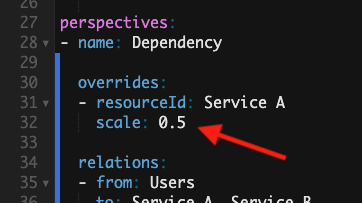
In this perspective, the scale value of 0.5 assigned to Service A means it will be rendered at half size:
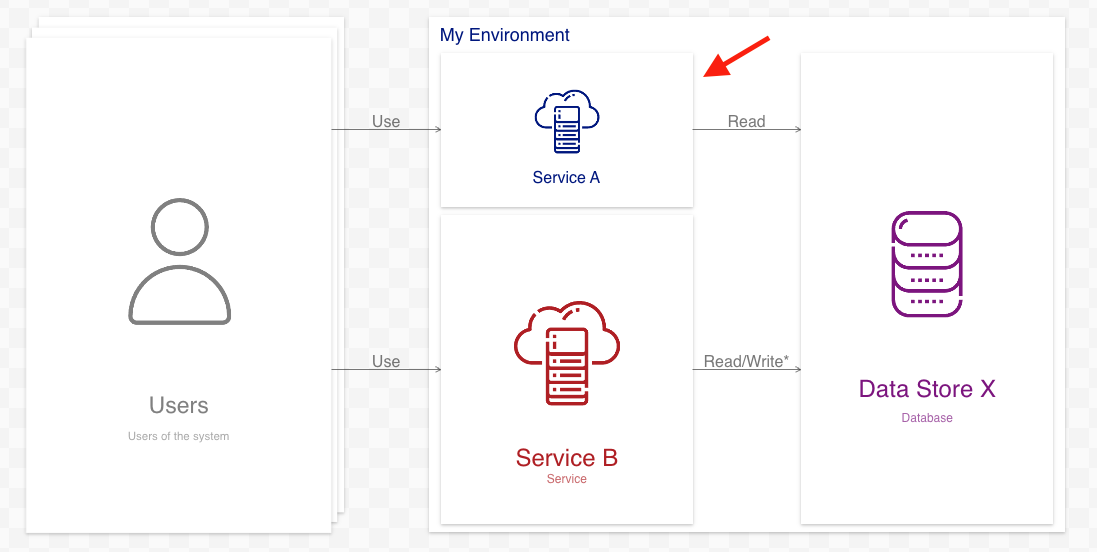
Scale overrides can be less than 1 (to make resources smaller) or greater than 1 (to make them larger). Scale overrides cannot be negative. Whether a resource scales horizontally, vertically, or both depends on how it is laid out relative to its neighbors. Multiple resources can be scaled at once using a comma-separated list of resources in the resourceId field:
overrides:
- resourceId: Service A, Service B, Service C
scale: 0.5

